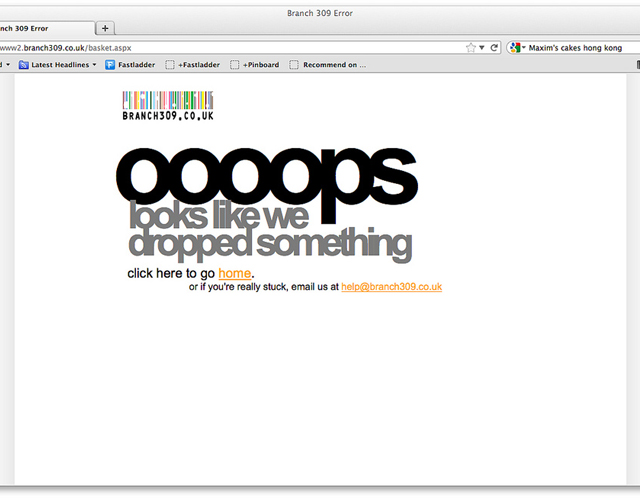Website owners can often fall into the trap of becoming so obsessed with the number of visitors the sire receives that they forget about delivering a positive experience to those that do show up. This is especially true if you own a site that sells high-ticket items. You need to ensure that the customer is comfortable and trusts all the information on your pages if you want them to buy.
How to convert a visitor into a paying customer
Here are 5 tips that will help you make it happen more often than not:
1. It pays to keep an eye on what your competitors are doing with their online business. This doesn’t mean that you should run in and copy the successful sites, but it does mean that you should look for their strengths and weaknesses. Knowing what works will help you gain the attention of the search engines and the visitors they send your way.
2. Information really is where your site will live or die. The more reasons you can give your visitors for making a purchase, the more likely thy will be to buy. Your conversion rates will soar if you can give away valuable information for free.
3. Visitors pay real attention to the experiences of your previous customers. Ask happy customers to leave a review or send referrals you way, as that is a great way to create new sales.
4. If you want to stay current and credible, make sure that the information on your website is fresh and relevant. If people are happy with what you offer, they will return, so give them valid reasons to purchase again when they do return.
5. Your website is perhaps your best sales and marketing tool, but it is not the only one. When using other marketing methods, you need to make sure that the message and brand you build on your website is consistent across all mediums.
The most effective ways to measure website performance.
There are plenty of tools available that will give you some real insight into how well your site is performing. Google offers analytics and website tools that should be accessed regularly in order for you to see if you need to make some tweaks to your marketing efforts.
1. Bounce rate – This is a great way to see how many of your visitors are arriving at your site and leaving quickly or only looking at a single page. If you have a high bounce rate, it will affect your search engine ranking.
2. Acquisition – This lets you know where your visitors are coming from when they land at your website. This lets you know where you should direct more of your efforts in terms of marketing your pages:
a. Organic visitors are those that come via a search engine
b. Referrals are those that come from other websites
c. Social media visitors arrive via Facebook, Twitter, or one of the other social media sites
d. Direct visitors will arrive directly using your URL
3. Search queries – This lets you know all the search terms that have been used to find your website, which can really help you cater your message so that more people find you.
Photo: Image courtesy of Steve Snodgrass on Flickr